Create your own newsletters campaign easily with IFRAME APPS
First of all, realization of an email campaign include several steps :
– Dress it in an original and pleasant graphic creation.
– Create the email campaign with an adapted professional tool.
On the Iframe General Menu, please select the tab “new campaign”, then follow our advices : (credit : 10 000 emails)
1.Parameters : In this tab, three fields are available:
– the sender of the message
– answer of the addressees
– the object of the campaign which you want to set up
2.Content : In this tab, you are going to create your message, however several choices are possible:
– you can import a file already to create
– create your own thanks to newsletter in this tool: (It text edit option or in HTML option)
– the tab “preview”, allows you at any time to reveal your message (arrangement, organized by photos…)
3.Targets : In this new tab, all the pages that you have appear on your screen. Furthermore, it also appears the number of contacts for every page.
Afterward, you just have to select one or several pages which you wish to seize.
4.Send or test your campaign : For this last step, you have the choice to test your campaign(recommended) either to send it directly.
Upgrade as a Premium user : Here

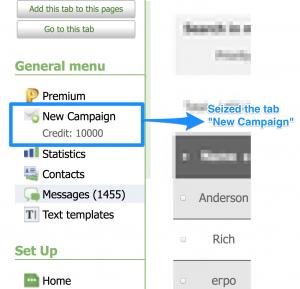
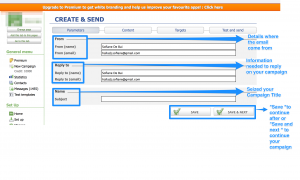
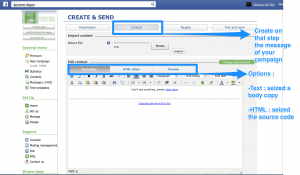
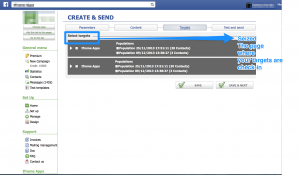
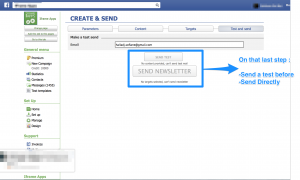



Comments